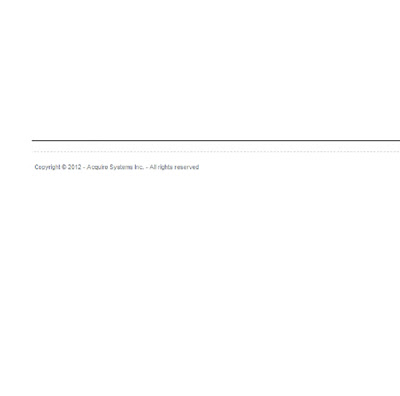In this section I will be talking about the legal and ethical issues of a website. The first thing I will discuss is what needs to be taken in to consideration when creating a website are things like copyright copyright contains things such Images, images you use you must own the rights to the images the reason why you must own the rights to the images are so you do not break copyright laws. To avoid this you should make sure you have indemnify on the image such as a watermark (a symbol that shows who owns the rights to the image.) which means you have proof that it is your image to use, for example most websites have a watermark style copyright at the bottom of their page to show that it is following the law.
Text can also be copyrighted for example on my record company website lyrics to a song could be copyright protected so someone else cant pass a bands song off as one of their own songs, the band and record company that produced the song would have to get exclusive rights to the song.
If you have edited the image for example you should make sure it doesn't misrepresent someone or something that could offend for example; to change the colour of someone's skin could offend a race of people this is an ethical issue, doing something like this could give your website a bad name, you must also not discriminate against religion, gender or sexuality, for example with my website Shockrock records the music could contain violent themes, bad language e.g. swearing or be seen as something that could offend a religious member of the target audience in order to combat this, I will make sure there is a warning sign on my website to signify offensive material.
Another thing that needs to be taken in to consideration are disabled or the handy capable these may include the visually disabled, to combat this I could get a screen reader which is a program that reads the website to the visually disabled user meaning that they can access the site too and not miss out on the music or bands that they like, another disability may be the hearing impaired this could be to combat on a music label website however we could include some kind of sign language so that they can learn the lyrics to a song or see what someone is saying in an interview. The physical disabled may not be able to use their hands to scroll down the page which isn't fair to combat this we could add an animated section that plays things as soon as the page is entered. The reason disabilities must be taken in to consideration is so not to discriminate against everyone a website should be for all the target audience and connect them to a world they love.
Web Authoring
Monday, 29 April 2013
Thursday, 11 April 2013
HTML coding, CSS and w3c
In this section of the blog i will be teaching how to code a website the first thing you need to know is about HTML or Hyper text mark-up language is written in mark up tags, mark up tags describe how text should be displayed but you might be asking what is a tag? Well a tag uses angle brackets< > to code examples of these tags in coding are <HTML> <B> which means make bold <Body> which is where the text will be written <P> which means paragraph now when a forward slash (/) is used it means close for example </HTML> ends the coding (HTML can be written in any case.) Now then there is another version of HTML called XHTML (extensible hyper text mark-up language) XHTML is much stricter and cleaner than HTML meaning it creates a much more dynamic website which is also supported by all web browsers XHTML is made up from XML extensible mark-up language and HTML hyper text mark-up language XML describes data where as HTML displays data, XHTML was created to handle the multiple ways in which the Internet can be viewed on all devices it also can handle the problems that HTML and XML can handle alone. XHTML must be properly nested and must always be closed </html> for example and must always be in lower case. Additionally XHTML files can be sent to screen reader to check all the coding works correctly and then can be published you will also get a certificate stating that it has passed the process.
CSS stands for Cascading style sheet,this is the way in which the web page is displayed and it is style sheet language this is used to describe the presentation or look of the document
On the left I have changed the coding this has affected the
right hand side of the page changing the title of the heading and the colour of
the text I have also edited the blue text to say this could be a link.
The right hand side shows a boring looking page the left is
the CSS code to change the background and text on the right hand side after I
have edited them.This is the edited version in which I have changed the colour and the text.
Here I edited the drinks to companies.
CSS stands for Cascading style sheet,this is the way in which the web page is displayed and it is style sheet language this is used to describe the presentation or look of the document
The right hand side shows the defaults of the page the left
shows the CSS coding which I am changing to edit the page. (Done on http://w3schools.com/css/css_examples.asp)
This is an advanced coding of a background this shows the
unedited code and background which I will edit.
Here is the edited
version changed the background colour gave the box a boarder and edited the
text and colour.
This shows listing
with CSS I will edit the contents of the list in the coding.
Okay so finally for today we are going to talk about w3c which stands for world wide web consortium this is the regulatory body that provides the world international standards for the Internet it was founded by Tim berners-lee and is made up of member organisations that develop the standards in which all websites must meet. Using http://validator.w3.org/ I checked a set of websites to see how many coding errors and warnings the sites had to see if they were up to standards.
Assassins creed 4 official website had 164 errors and a shocking 147 warnings this again is not acceptable for a large company.
HBO had 197 errors and 69 warnings this is bad for such a large company as it shows they aren't putting their fullest in to making there website complete.
This was w3school.com it had 11 errors and only 4 warnings warnings are things that are very important to fix errors may be spaces in places they need not be.
This unbelievably was Microsoft having 515 errors and 487 warnings is unacceptable for such a big company.
Tuesday, 9 April 2013
Design in web
In this section of the blog I will be educating you in the following things: rules of thirds, depth of field/ focal point, lead line, uses of colours, navigation , design (colour type and consistency), language and terminology, usability and users/ target audience.
First things first the rule of thirds the rule of thirds is this grid
this grid is used in photography the grid allows for the image
focus points by using the points shown on the grid you can make an image look more visually effective rather than just having a person in the centre of the image.
Depth of field is used to make an image feel like it has multiple layers it adds depth to the image meaning it gives the illusion of someone or something being in the foreground and background it puts something in to focus and blurs the area in front and behind the thing that is in focus.
Lead lines are important in a photograph they are lines that occur naturally in a photo that draw the eye to a certain focal point in the image to the right you can see the lines draw you to the very distance of this photo, this could be Incorporated in to a website to draw someone to a certain area of the web page.
Uses of colour are important in web design for example having too many colours on a web page could causes colours to clash and cause difficulty for the viewer of your website to focus on, having good optical balance means your website can be simple and effective such as the Facebook website the only use blue and white and black text this simple layout allows for an effective and simple design that users really like.
Navigation in a website consists of primary, secondary and tertiary navigation, Primary navigation consists of things like the main navigation bar this is usually the bar at the top of the screen and it appears on every page of the website, secondary navigation are things like the drop down menu from somewhere like the navigation bar this takes you to different sub sections of the website, and finally Tertiary navigation are things like links that take you off the page to view an image or video and can only be accessed via the primary and secondary navigation menus.
Design of your web page is the key to making your website successful it must be designed in RGB (red, green, blue) colour mode due to creating it in CMYK (cyan, magenta, yellow and black) would cause the colours to be affected when publishing the website. Consistency of these things must be a priority otherwise your website will look unprofessional. To create a design of a website it should be consistent with the theme of your website for example a music website could be designed to have sound waves this is a good design for this kind of website because it shows what the website is about which with a music website would be sound.
Language and terminology on your website should be considerate of people who may not be familiar with words that are not used to technical words, however that doesn't mean that you should make your language too simple as this could affect the professionalism of your website, make sure your language and spelling are correct otherwise this will again affect how professional your website looks.
Usability is how easy something is to use this is important in a website a simple layout is much better than an over complex one a simple navigation bar that leads to other set pages like the home page, your personal profile page, a page for things such as videos/images.
Users and target audience of your website is probably the main thing thing you need to consider because if you don't understand who your website is designed for then you can't create a successful for your target audience and the users of the website. Say your website is a music website aimed at a certain age of people lets say 14 to 21 year olds you would need to research what music is popular in that age group and gather the rights to use that music on your website this to do this you could carry out a survey using a website such as Facebook to create a poll on what genre of music people like after the results are in you could then design a music website around a genre people who took the poll would then visit the website and pass the link on to their friends and with luck your website could grow.
| http://www.secondpicture.com/tutorials/photography/rule_of_thirds_graph.png |
this grid is used in photography the grid allows for the image
focus points by using the points shown on the grid you can make an image look more visually effective rather than just having a person in the centre of the image.
| http://digital-photography-school.com/wp-content/uploads/2007/07/depth-of-field.jpg |
Depth of field is used to make an image feel like it has multiple layers it adds depth to the image meaning it gives the illusion of someone or something being in the foreground and background it puts something in to focus and blurs the area in front and behind the thing that is in focus.
| http://willhanrahan.weebly.com/uploads/9/9/1/5/9915509/55583_orig.jpg |
Uses of colour are important in web design for example having too many colours on a web page could causes colours to clash and cause difficulty for the viewer of your website to focus on, having good optical balance means your website can be simple and effective such as the Facebook website the only use blue and white and black text this simple layout allows for an effective and simple design that users really like.
Navigation in a website consists of primary, secondary and tertiary navigation, Primary navigation consists of things like the main navigation bar this is usually the bar at the top of the screen and it appears on every page of the website, secondary navigation are things like the drop down menu from somewhere like the navigation bar this takes you to different sub sections of the website, and finally Tertiary navigation are things like links that take you off the page to view an image or video and can only be accessed via the primary and secondary navigation menus.
 |
| This website shows primary secondary and tertiary navigation the primary navigation bar the secondary drop down bar and the tertiary music section. (http://grooveshark.com/#!/) |
Design of your web page is the key to making your website successful it must be designed in RGB (red, green, blue) colour mode due to creating it in CMYK (cyan, magenta, yellow and black) would cause the colours to be affected when publishing the website. Consistency of these things must be a priority otherwise your website will look unprofessional. To create a design of a website it should be consistent with the theme of your website for example a music website could be designed to have sound waves this is a good design for this kind of website because it shows what the website is about which with a music website would be sound.
Language and terminology on your website should be considerate of people who may not be familiar with words that are not used to technical words, however that doesn't mean that you should make your language too simple as this could affect the professionalism of your website, make sure your language and spelling are correct otherwise this will again affect how professional your website looks.
Usability is how easy something is to use this is important in a website a simple layout is much better than an over complex one a simple navigation bar that leads to other set pages like the home page, your personal profile page, a page for things such as videos/images.
Users and target audience of your website is probably the main thing thing you need to consider because if you don't understand who your website is designed for then you can't create a successful for your target audience and the users of the website. Say your website is a music website aimed at a certain age of people lets say 14 to 21 year olds you would need to research what music is popular in that age group and gather the rights to use that music on your website this to do this you could carry out a survey using a website such as Facebook to create a poll on what genre of music people like after the results are in you could then design a music website around a genre people who took the poll would then visit the website and pass the link on to their friends and with luck your website could grow.
Monday, 8 April 2013
Authoring Your Website
In this section of the blog I will be teaching you all about web authoring, what is web authoring? well authoring is defined as producing a piece of written work for example the author of a book writes the book, with web authoring the author writes the HTML code which creates the website using authoring tools. 
(An example of HTML code. http://signaltower.co/wp-content/uploads/2013/02/designer-code-2013-design-trends.jpg?8a5648)
Authoring tools are software packages that allow you to create content for your website for example adobe Dreamweaver, adobe Photoshop, adobe Flash and HTML programs, these programs allow you to create the website, the graphics and text or animated content, other software can be used to do things such as embedding videos to the website.
(An example of HTML code. http://signaltower.co/wp-content/uploads/2013/02/designer-code-2013-design-trends.jpg?8a5648)
Authoring tools are software packages that allow you to create content for your website for example adobe Dreamweaver, adobe Photoshop, adobe Flash and HTML programs, these programs allow you to create the website, the graphics and text or animated content, other software can be used to do things such as embedding videos to the website.
| Adobe Dreamweaver Logo. (http://www.computer-hardware-explained.com/image-files/adobe_dreamweaver_cs3_logo.png) |
There are many kinds of authoring formats other than websites such as DVD's, Televisions, games consoles, hand held devices such as phones or tablets, kiosks and CD's these formats are applications used for things such as educational purposes an example is a website such as BBC bite size to help school children advance in certain skills, entertainment purposes are things like television channels that provide us with entertainment, Marketing such as Facebook which allows you to promote yourself for example a clothing range, tattoo parlour or musician, Public service things such as the news warning of danger for example bad snow.
Assets for your website, these assets are important they are things such as images and text which are ALWAYS needed they are the two main pillars that hold up your website. However, adding more of these pillars helps build the structure of your website. For example videos can be entertaining or educational or even give information on certain things and with the video sound would most definitely be a part of your website. You could also have things such as animated banners, this links in with what we will be learning next interactivity and control of your website is needed, this can be as simple as a play and pause button on a video player or as complex as annotations that allow you to navigate on to a video linked in to a current video or completely different section of the website, it could be a comment section where people can voice there opinion all these features make your website more attractive to someone using it.
Opportunities and limitations to your website, opportunities of your website can be as simple as providing a service for people it could allow brand recognition if a product is linked with you, it could allow advertising that makes you money and promotes another company for example Apple, in certain cases it could self market yourself for example a portfolio website would allow you to show off all your skills and sell yourself for interviews at jobs or university's, however there are limitations to what your website can do, for example if you have a low bandwidth or a slow connection in your area your website may not be so great, certain plug ins such as flash player may be required the browser people use to view your site might not work your website making it hard for people to view your website fonts may not be available on all pc's and languages if the website gets big may be an issue.
Overall authoring a website can be hard but if you put all the things I've mentioned in this blog your website could become very popular, customers are always right and new websites are always needed, its up to you to make one that could change a persons life.
Subscribe to:
Comments (Atom)